First, this is not going to be an article on how to make money with Twitter, social networking, or Facebook. This is simply a post about how I’ve recently came to peace with managing my virtual life.
why?
Good question. Let’s face it, in this day and age, when anyone wants to find out more information about you, they’ll hit Google and put in your name. As a I hiring manager, I would hope any potential employee I’m interested in is involved and engaged in some online community. As a potential hire, I am proud of the work and contributions I’ve made to the Internet at large, and I would hope to stand out against my competition. If I ever decide to look for job in the future, look at the great network I have to work with.
It’s also fun! I don’t need to bore you with examples of friends I got back in touch with, or how my current position I got through networking. I’d rather share examples about new friends I’ve made, many of which I’ve never physically met, but we’re connected to each other in other ways.
It’s a great resource! I am sure many of you have had an experience where you said something on Twitter and then a company spokesperson, or someone you didn’t know offered help. A couple of months ago, I tweeted some things about the book “Visible Ops Handbook” and I started tweeting back and forth with the authors, who were really nice and helpful. How cool that I can connect with an author of book that really helped me!
The future knows no limits! Let’s just say, that one day I might get tired of being in IT Operations and I want to social media or product development instead? It could happen. And if I wanted to reach out to get inspiration and encouragement I got a place to go, and one never knows where my connections could lead me. Who knows, maybe you really can make millions on Twitter, (although… for the record, I seriously doubt it).
what?
Okay, of course I use Twitter and I love being able to integrate with Facebook. I also started using twitterfeed and tonight I just started using HootSuite. Sure, I also use the other usual suspects, too. But just not as much:
- friendfeed
- Ping.Fm
- Bright Kite
- FourSquare
- CoTweet
- Plaxo
- plurk
- LinkedIn
- Brazen Careerist
I’ll explain how these tie in later.
how?
Hang with me on this. This all ends up everywhere, but I’m gonna break it down for you. Consider this: Twitter essentially feeds everything!
twitter + facebook
This is the first step. You got your Twitter account, right? And you’re on Facebook? Sure, there was a Twitter Facebook app, but as I have evolved with my Twitter usage, (we’ll still get to that), I didn’t want to bombard my Friends on Facebook with everything. Especially since they can be a different audience. I saw one of my friends was using a Facebook App called, “Selective Twitter Status.” The way this works is you just put this hashtag in your Twitter update: #fb

Then it will be posted on your Facebook profile. If it doesn’t have #fb it won’t be posted on Facebook! By the way, the icon above is a link to the app.
twitterfeed + twitter + bit.ly
Remember I said Twitter is the source? I started using Twitterfeed to post articles I normally post to Twitter. Basically, once you create your Twitterfeed account, you subscribe to RSS feeds. Then if you are willing to try to grok the advanced features, you can really do some cool things.
I have my favorite RSS feeds, set to check hourly, and then post one or two articles. I don’t want my followers/readers to get burdened with too many automatic posts. Now here’s the secret sauce! In the Advanced Options, I can prepend something. So if I want it to go to Twitter and Facebook, I simply tell it to append #fb to the post.
Okay, so what’s the big deal about bit.ly you ask? bit.ly allows you to shorten URL’s, which is critical to keep under the 140 character limit for Twitter. Now, if you actually take the time and go sign up for a bit.ly account, you get some cool things like a handy dashboard and your very own bit.ly API key! You can do all sorts of cool things with this if you use TweetDeck, Seesmic, Hootsuite, Twitterfeed, etc. You will be able to see what’s getting the most bang for your buck. I can now see how many of my followers are clicking on my shortened URL’s and adjust accordingly. Remember, I don’t want to flood my followers/readers so they’ll unfollow/unfriend me.
posterous.com -> twitter + facebook
This is one of the cooler sites that integrate with Twitter, I believe. I would consider it a supplemental blogging site. It’s not my main blog and it isn’t something I post to all the time. Rather, it’s something I use to post cool news articles I come across in my daily Internet journeys. I have it set up that posterous.com posts both to Twitter and Facebook, so I don’t use the #fb here. You can see my Posterous here, if you want:
http://jpabian.posterous.com/
what about ping.fm?
Don’t get me wrong, it’s awesome! But I went to relying on my apps posting to the various sites as opposed as letting a single place do it. I started having too many double posts on my sites, so I figured with a little trial and error, I could make it less annoying for my readers/followers.
other tools?
I use Twitterberry on my Blackberry. I love how easy it is to fire off an update. I also have UberTwitter on my Blackberry, but don’t use it too much.
I use Twidroid on my T-Mobile G1. It’s much better than it was when it first came out. It’s a full functioning Twitter client.
On my Mac, I used TweetDeck and just went to Seesmic.
On my WinXP desktop, Adobe Air has an issue, and Tweetdeck and Seesmic won’t work, but Twirl does. You just got to remember to use the #fb hashtag.
As I mentioned, I started using HootSuite. It allows you to schedule tweets. For example, my wife, @lilyan is going to be on the Today Show on 9/21/2009 at 8:30 so I want to be able to tweet about it to remind our friends. I schedules several Tweets over the next few days to remind people, and I did include the #fb hashtag.
that’s it?
Yes, for now. But I am always looking and trying new and different tools. But the way I’m doing it now is pretty manageable and is working well for me.
You have questions or suggestions? I would love to hear them so send them along!
Thanks!
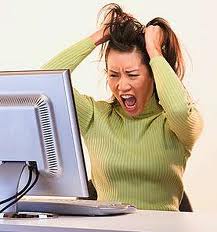
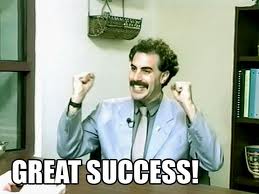


 FourSquare
FourSquare GooglePlus
GooglePlus LinkedIn
LinkedIn Twitter
Twitter