Notice, I said “a kiss of death,” not “the kiss of death.”
Mio really screwed up. They made enemies for life.
If you’ve been coming here to learn about my Mio c310x and hacking it, you’ve probably either seen here or on some of the forums that Mio has been promising a map update for some time. First Mio said it would be Q1, then spring, then June, then July.
People were speculating the updates should be free or minimal in cost. Other’s said, “Hey, you got a great GPS unit for ~$150 – $200; why would you expect an update for free?” Either way, they release the map update on July 16th, I think. You had two options to get the update:
- Find a copy at your local Circuit City for $14.95 + tax
- Buy directly from Mio for $14.95 + $9.95 shipping and handling.
Both options are reasonable. But I’m a cheap sonuvabitch and would have gladly waited until I could find a copy locally. Many people, however, gladly ordered directly from Mio and paid the $9.95 shipping and handling fee.
Then, everything starts going downhill.
If you view the last 20 pages or so from this thread you can see what happened and continues to happen:
This reads a lesson in “How to turn off customers for life.” I’ll save you from reading the entire thread and give you the highlights:
- Order page had many problems:
- couldn’t handle the initial load
- one of the domain names referred to in the “order confirmation” letter hadn’t even been registered yet; people were worried they were being phished.
- emails to Mio bounced, again inflaming security concerns
- Customer service is giving conflicting answers (if you can get through). Many reported getting busy signals when trying to call in, (seriously what company gives busies in this day and age?).
- Of those folks that ordered early most got their order after four weeks, many still haven’t gotten it despite paying almost $10 for shipping.
- Email inquiries go unanswered.
There were some people who had reported problems with the actual upgrade, but you are always going to have some hardware issues. And thankfully these people that have had problems are getting more help from the forums than the actual company.
Most people are pissed off since they feel like they paid a premium for shipping at a steep $10 when USPS Priority mail is around $4 and would have been delivered in three days. However, Mio in its wisdom shipping these DVD’s via Media Mail (from USPS):
Media Mail® service is a cost efficient way to mail books, sound recordings, recorded video tapes, printed music, and recorded computer-readable media (such as CDs, DVDs, and diskettes). Media Mail can not contain advertising except for incidental announcements of books. The maximum Lose Weight Exercise for Media Mail is 70 lbs.
The USPS website doesn’t say how long shipping something Media Mail will take. But I will say I have had books shipped this method. It’s really, really, cheap and the book took about three weeks coming from California. So the perception from the customer is “Hey, I spent $10 extra to receive my update, yet Mio sent it the cheapest, longest way possible.”
In my line of work, I’ve learned long ago that honesty is the best policy when dealing with customers. So when people call into Mio to get an update, cancel their order (since they can get it at Circuit City now), they get the run around, different answers depending on whom they talk to. They feel like they are being lied to.
The problem with the website flaking out lends the impression that Mio just doesn’t have their act together.
Now, I think the old saying, “You can have it cheap, good, or fast but not all three” is applicable here. At least the update is cheap, but it certainly wasn’t fast and seeing how Mio is treating the customers over this, I wouldn’t say it was good, either.
I can see how something like this happened. Someone there thought all of this sounded good to ship the DVD’s via Media Mail, saying the company money but not realizing how long it would take to get them in peoples hands. The customer service reps are more or less left holding the bag and are having to deal with angry customers and they might be trying to do their best in trying to appease them, but it isn’t a coordinated effort and not all the reps are telling the same story. So you got angry customers, public forums on the Internet, folks screaming to the BBB and it begins to all slide downhill.
One time, something similar happened at work. There was a major mailing that was going out to a specific group of customers. It was some software and manuals. The list of contcts was in an Excel spreadsheet and was >5,000. The spreadsheet had columns for name, house number, street, city, state, zip, etc., Someone tried to sort the column for house number, but DID NOT expand the sort to include the street name. So the house numbers got sorts but not the street name so ALL the addresses got horribly borked. The mailing went out USPS Priority and ALL came back. There were mail bins upon mail bins of return packages. And these were printed materials with a custom letter for each recipient. It all had to be redone. What a mess. That’s the sort of mistake you never make twice, (unless you are truly a dumbass), and since I just heard about it, I am always careful when I sort my spreadsheets.
So, what does this mean for Mio? Because they haven’t come out and addressed or even acknowledged the customers’ frustration, they’ve made enemies for life. Or at least people who will never ever buy another Mio product again. I can’t say I blame them. Mio has some really slick GPS products but people would rather buy from a company that they feel like supports them. They had a golden opportunity to turn these customers into die-hard fans. The promise was good; a reasonably priced upgrade and everyone was willing to pay for it. They were even excited about it and were willing to forget about the long delays. Now they feel like they’ve been kicked in the teeth and some of those folks that were willing to pay for a legitimate upgrade will upgrade their units by “other means” without paying for it. They’ll be force underground.
What Mio should have done? They should have came out and said they made a mistake. They should have refunded everyone who paid the extra money for shipping or at least offered to credit anyone who called in. The call center reps should have been prepared with an official statement from the management saying yeah, they made a mistake and for your trouble we’ll refund your shipping costs. They should stop sending upgrade DVD’s via bulk Media Mail and either send it via normal or Priority USPS.
Something similar happened with TigerDirect a while ago. Tiger Direct did some sneaking things with customers long ago; if you ordered from them they also signed you for some long distance promotion, people have had problems with their rebates, etc. Personally, I have never ordered from them. But if you visit any of the “hot deal” forums, people are quick to turn away whenever a deal comes up from TigerDirect. They still have a damaged image from something that happened years ago. Based on their history and their perception, some people choose to stay away, even if it is a legitimate hot deal. I’m included in that boat. I simply choose not to do business with them. I don’t have a particular axe to grind with TD, by the way.
- Tiger Direct Sucks.org
- RipOff Alert I
- RipOff Alert II
Is this the fate of Mio? Potentially. I think they have a chance to pull it out, but that window of opportunity is getting smaller as time goes on. Will I still do business with Mio? Yeah, I probably would. I believe in their technology and being in an industry that deals with customers myself, I can sort of understand what happened. I hope they do what is right.
This really won’t kill the company as I said they have great products. But they blew a chance to develop die hard fanatics who would always talk up their products and claim to be loyal customers.
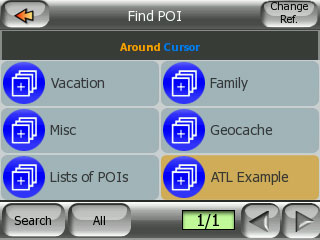
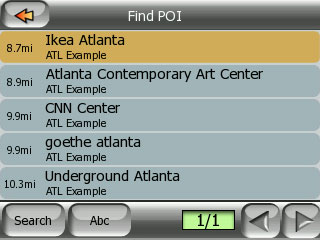
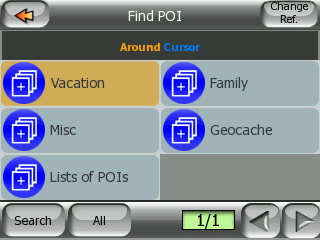
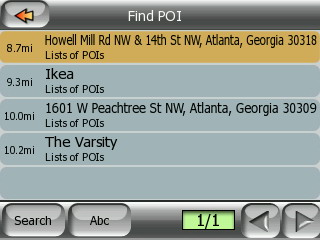


 FourSquare
FourSquare GooglePlus
GooglePlus LinkedIn
LinkedIn Twitter
Twitter